Description
*Please note, this version of the Phonak Roger On iN has now been discontinued, and has been replaced with the Phonak Roger On iN V2. Please click here to be redirected to the new V2 model.*
The Phonak Roger On iN is the newest product to launch within the illustrious Phonak Roger portfolio. Indeed, it gives you the best features of all the Roger products in one intuitive device!
This iN version is compatible with Phonak Marvel & Paradise aids only, but unlike its sister device the Roger On, NO additional Roger Receivers are required to connect to its incredible iN technology. However, for all other hearing aids, we strongly advise you to contact our sales team or your audiologist for advice to ensure that your aids are Roger ready, as additional receivers may be required.
This fantastic device allows you to stream audio directly into hearing aids from multiple audio devices – mobiles, laptops, PC’s, tablets and more! What’s more, it uses 2.4Ghz 2.0 Multibeam Technology and automatic frequency hopping to provide a more secure line of connection and a crisp and delay-free sound.
Range of use & Charging:
This device supports streaming within difficult listening environments such as restaurants and supermarkets while blocking unwanted noise. What’s more, with an impressive 50-meter range from device to aid – all without the need for extra receivers – you can be sure to enjoy it wherever you like.
In addition, the Roger ON iN features a quick charge option, meaning you can start using your device after only 1 hour of charging. Alternatively, by using the Roger On docking station your device is 80% charged after 1 hour, and 100% charged after 3 hours.
How to use:
The 5 modes of Roger On iN:
Presenter Mode
Pass this to your lecturer, teacher or gym instructor to clip to their clothing for direct voice streaming. Alternatively, they can also use the lanyard included.
Table Microphone Mode
Supports a reduction in background noise by using the 360 degrees sound function in its four 6-directional microphones. In addition, you can choose exactly which directions are required to prioritise speech from either front, left or all around.
Pointing Mode
Casually point into the direction of a person to transmit their voice into your hearing aid; this even works at distances of up to 2 meters.
Stream TV Mode
Insert the device into a docking station and your TV using the included optical out cable to stream directly into your aids. Note that this function will also not affect the television volume of other viewers in the same room.
An alternative way to stream audio through your TV directly into your aids is to use the Digital Audio Cable or the Audio 3.5 mm jack cable (included).
Stream Audio Device Mode
By using the 3.5mm audio cable, you can stream audio and phone calls from multiple audio devices. Thankfully, these modes can be changed manually by using the button interface and choosing the icon to suit your mode. Moreover, the device also features position technology, which automatically switches modes when you pick it up, lie it flat on the table or insert it into your TV. Easy as could be!
Four 6-directional microphones:
By using the “my Roger Mic” smartphone app you can set your preference to microphone directions. In this way, you can choose 1 direction for one-to-one conversations. Conversely, you can also select your icons in up to 6 directions for group conversations.
You can also save your environment preference under the app memory. This means each time you select your environment, your microphone remembers to use the setting of your choosing.
Automatic mode
The Roger On also has an automatic “pointing” directional microphone option. With this, you can discreetly hold the device in your hand and point to the person you wish to hear and their voice is automatically streamed directly into your aids whilst reducing background noise. You can use this method for a range of up to 2 metres (6.6 feet).
Your conversational partner can also choose to wear the Roger On device on their lapel using the clip feature. Alternatively, it can be worn around their neck with the lanyard included if preferred. This amazing feature is commonly used in classrooms, lecture halls and even at the gym.
Streaming TV:
Not only used for conversations, the Roger On can also be used to stream audio directly from your TV. As a result, you can choose the volume that best suits you without affecting other viewers.
By using the TOSLINK (Optical Audio) cable and a Roger On Docking Station, your device will automatically change to TV mode.
With this mode, control your TV audio volume and transmission by using your “My Roger Mic” smartphone app.
Compatibility:
This iN version is compatible with Phonak Marvel & Paradise hearing aids only. However, if you are unsure about your device’s compatibility, then please get in touch with our dedicated support staff.
Key Features:
- Sleek, ultramodern design
- Lightweight, compact and portable
- Excellent range
- Outstanding battery life
- Wide variety of connectivity with other devices
- No need for additional Roger Receivers to use
- 5 different modes of use
- Suitable for all situations, excels in background noise
What is included?
- x1 Roger On™ iN
- x1 Case
- x1 Docking Station
- x1 Lanyard
- x1 Power Supply Plug
- x1 USB Charging Cable
- x1 TV Optical Cable
- x1 Analog Audio Cabe (3.5mm jack)
- x1 User Manual.
Product Specifications:
Length 102mm Width 22mm Depth 12mm (approx)









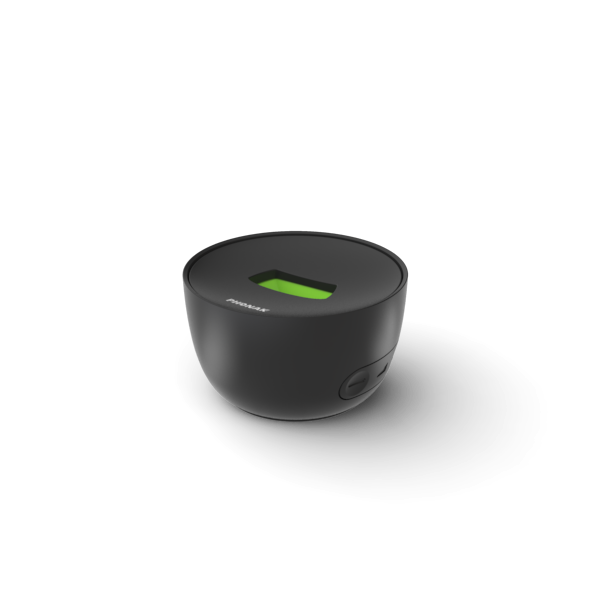


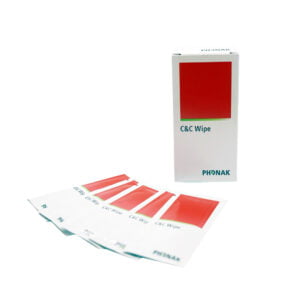



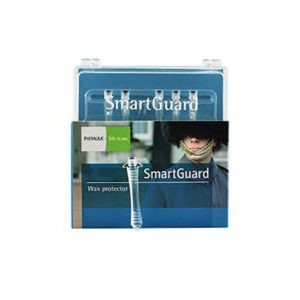

Reviews
There are no reviews yet.