Description
Upgrade your landline phone interaction with the Phonak Roger Curly Corded Phone Adapter – a versatile solution for improved communication. This adapter lets you link your Phonak Roger device, Oticon Streamer Pro, Oticon EduMic, Phonak ComPilot II, or GN ReSound Multi Mic to your curly corded landline phone. This enables you to use the phone handset conventionally, ensuring that your voice is heard clearly by the other party. Meanwhile, the caller’s voice is streamed directly to your hearing aids, providing a seamless and enhanced communication experience.
Set Up Process:
- Unplug the curly cord of the handset from the handset base.
- Take the short lead from the adapter and plug this directly into the handset socket (the socket from step 1 that you removed the curly cord from).
- Now take the end of the curly cord from the phone handset and plug it into the back of the adapter (there is only one socket that it can be plugged into). Please note, this adapter is ONLY compatible with phone cords that use an RJ11 connection. This is a very common connection for landline phones, but please check before purchase to ensure full compatibility.
- You should have one remaining cable coming from the adapter, which is the 3.5mm auxiliary jack. Firstly, you will have received a ‘Mono to Stereo’ adapter. Plug that onto the end of the 3.5mm cable coming out of the phone adapter. Take the 3.5mm cable and plug this directly into the docking station of your Phonak Roger product, or into the 3.5mm port on your alternative device. Ensure that if you are using a Phonak Roger product, that the dock in plugged into the wall as power is required to the dock for this to work.
How to Use the Product:
- Ensure that your Phonak Roger/alternative device product is already paired with your hearing aids. This is an essential first step, otherwise the adapter will not work.
- Switch your Phonak Roger device on, and slot this into the dock. If you are using an alternative device, just switch the product on.
- The third and final step is simply to test the phone! Have somebody (a family member, friend, co-worker) ring the phone and ensure that the phone audio is being streamed to the hearing aid and that they can hear your voice clearly. And now, you’re all set to seamlessly receive and make phone calls with crystal clear sound.
Key Features:
- Seamless Communication: The adapter enables direct streaming of the caller’s voice to your hearing aids, enhancing clarity during conversations.
- Conventional Use: Maintain the familiarity of using a phone handset while utilising the modern technology of your hearing aids.
- Wide Compatibility: Works with Phonak Roger devices, Oticon Streamer Pro, Oticon EduMic, Phonak ComPilot II, and GN ReSound Multi Mic, ensuring versatility in device selection.
- Effortless Setup: The step-by-step setup process ensures hassle-free integration with your curly corded landline phone.
What’s Included:
1 x ReTell 157 Recording Unit
1 x 3.5mm Mono to 3.5mm Stereo Jack Adapter
Product Specifications:
- Colour: Black
- Compatibility: Compatible with Phonak Roger devices, Oticon Streamer Pro, Oticon EduMic, Phonak ComPilot II and GN ReSound Multi Mic








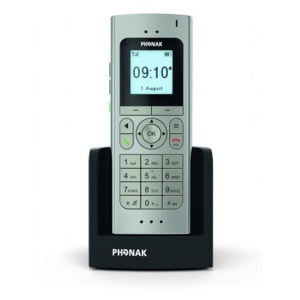



Reviews
There are no reviews yet.