Description
The Phonak Headset Conversion Pack for PC is a transformative adapter solution designed to enhance your online communication across various environments. Perfect for workplaces, remote work setups, and staying connected with loved ones through online calls, this pack enables you to upgrade from standard PC speakers to a high-quality headset.
This conversion pack works by connecting your Phonak Roger device, Oticon Streamer Pro, Oticon EduMic, Phonak ComPilot II or GN ReSound Multi Mic to the USB port of your PC/Laptop, which means you can talk into the headset microphone, so the person on the other end of the phone can hear you clearly, but their voice then gets streamed directly to your hearing aids. This solution works perfectly within the workplace – even in a noisy office, you will be able to hear the person on the other end of the call crystal clear.
The optimal way to use this if you have binaural hearing loss (a hearing aid in each ear), would be to wear the headset around your neck so that the headset speaker doesn’t get in the way of your hearing aid, and angle the microphone towards your mouth. If you have monaural hearing loss (a hearing aid in one ear), you can place the headset over your head, and place the headset speaker over the ear without the hearing aid and place the microphone to your mouth.
Set Up Process:
- Plug the QuickDisconnect connection at the end of the headset into the short QuickDisconnect connection at the end of the Y adapter.
- Take the 3.5mm jack from the Y adapter and plug this into the base of the Phonak Roger dock, or into the 3.5mm socket of your other branded streaming device. Ensure your Phonak Roger Dock and Roger device/alternative streaming device is turned on, otherwise this will not work.
- Now take the one remaining QuickDisconnect connection from the Y adapter and plug it into the end of the QuickDisconnect connection of the USB adapter.
- You should now have only one cable connection left, which should be the USB connection. Plug this directly into the USB port of your PC/Laptop.
How to Use the Product:
- Ensure that your Phonak Roger/alternative device product is already paired with your hearing aids. This is an essential first step, otherwise the adapter will not work.
- Switch your Phonak Roger device on, and slot this into the dock. If you are using an alternative device, just switch the product on.
- The third and final step is simply to test a call! Have somebody (a family member, friend, co-worker) make an online call and ensure that the PC/Laptop audio is being streamed to the hearing aid and that they can hear your voice clearly. And now, you’re all set to seamlessly receive and make online calls with crystal clear sound with your new headset.
Please note, if you have a Phonak Roger On V2 (it must be the V2 version), you won’t need to buy this conversion pack, as the Phonak Roger On V2 has something called ‘Headset Mode’, which uses the Phonak Roger On V2 as the microphone, and streams the sound directly to your aids without the need of a headset. You simply plug the Phonak Roger On V2 directly into your PC/Laptop with the 3.5mm auxiliary jack cable, and you’re good to go.
Key Features:
- Seamless Audio Integration: The conversion pack seamlessly connects your Phonak Roger device or other alternative streaming devices to your PC/Laptop, allowing for crystal-clear audio streaming to your hearing aids.
- Hands-Free Communication: The included Plantronics HW510 EncorePro Noise Cancelling Monaural Headset allows you to type and write without interruption, while audio is streamed directly to your hearing aids.
- Optimised Sound Quality: Enjoy clear and distortion-free audio during online calls, even in noisy environments such as offices.
- User-Friendly Setup: The step-by-step setup guide ensures easy installation, enabling you to experience the benefits of the conversion pack without hassle.
What’s Included:
1x Plantronics HW510 Encore Pro Noise Cancelling Monaural Headset
1x Y Adapter Cable (QD, QD, 3.5mm)
1 x QD to USB Adapter Cable
Product Specifications:
Colour: Black
Compatibility: Compatible with Phonak Roger devices, Oticon Streamer Pro, Oticon EduMic, Phonak ComPilot II, and GN ReSound Multi Mic







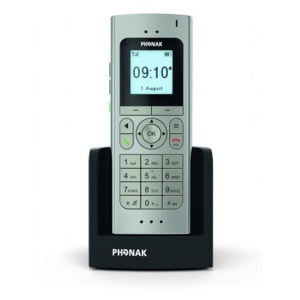
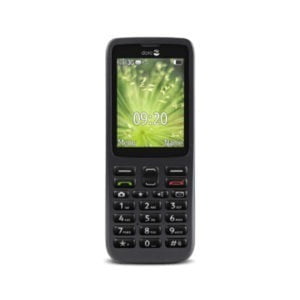
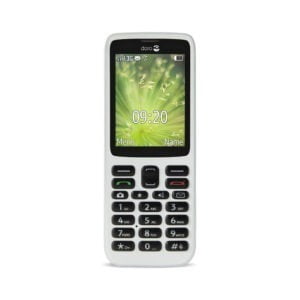



Reviews
There are no reviews yet.